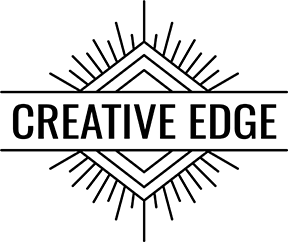Chances are you’re missing out on mobile traffic and may be wondering how to increase it. In this article, we are suggesting using a strategy that includes some content produced with accelerated mobile pages.
Why is it important to have some of your pages set up as accelerated mobile pages?
Many people access the internet on their mobile devices, so having fast-loading mobile pages can help with search engine ranking and more! This article examines what AMP page technology is and why your business could be taking advantage of this mobile technology!
What Are Accelerated Mobile Pages (AMP) and Why Your Website Needs Them
Accelerated Mobile Pages (AMP pages) are web pages that load near instantly on your mobile device. It’s built with the latest technology to make it faster and more reliable, so readers will get a quicker experience when trying to access your content. AMP pages also show up first on your mobile search queries when using voice search and traditional written search.
The AMP project was started by Google in collaboration with other publishers to help users find content quickly and easily, no matter how they access the internet or which device they use. We know that speed matters – especially on mobile devices where mobile traffic is important and data connections are often slow and unreliable. That’s why we created this blog post and short guide for our clients who are interested in learning more about Accelerated Mobile Page (AMP page) and how to implement it to your web presence.
Develop your AMP page with HTML coding or use a WordPress plug-in
There are some specifications your site must follow to become an AMP page, so it is important to understand these before getting started. If you are familiar with HTML coding, then the process may be easier for you, but there are also many AMP plugins that can help you with this if you are working with a CMS like WordPress. What’s great about Google is that they have a Developer’s Guide for AMP that breaks down everything you need to know. If you’d prefer to use a WordPress plug-in, we recommend AMP for WP. Once your page is ready, all you have to do is submit the URL on the Google Search Console, and then it will be submitted as an AMP version as well as a mobile web version. This way searchers who are looking for your content on mobile devices will be able to find you even faster.
An AMP page may increase your Google ranking
And if Google detects that your AMP version is not available, then it will automatically redirect the user to the mobile web version of your page. The user still gets a fast, reliable experience that loads near instantly – all because you are taking advantage of an Accelerated Mobile Page technology. Accelerated Mobile Pages are finally starting to become popular, however, there are some who think that AMP pages are not good for the internet, and in fact harming it. We believe in trying out different technologies and if they work for your business then that is great. What does this mean for you? Well if you haven’t taken advantage of AMP Page Technology then it probably means that your website may be missing out on potential search engine results.
Creative Edge Media Group can help with your AMP Page Strategy
Creative Edge Media Group can help in creating your AMP page. Whether you need a hand-coded AMP page or need assistance using WordPress plug-ins to speed up your site we are here to help. We will be more than happy to answer any questions you may have. If you are interested in getting started with an Accelerated Mobile Page (AMP Page), then contact us today.
To learn more about the benefits of having an Accelerated Mobile Page, then stay tuned for our blog post about finding your website with Google Voice Search. Google Voice Search is the fastest growing way for people to search the web and will soon overtake traditional search.
In fact, try right now on your phone and say “Hey Google” and see for yourself. You will have to have an Android phone or have Google set up on your other device.
Why Accelerated Mobile Pages (AMP) Are Essential for Boosting Mobile Traffic and SEO Rankings
If you’re looking to increase your mobile traffic and improve your website’s performance, implementing Accelerated Mobile Pages (AMP) is a smart move. With more people accessing the internet on their mobile devices every day, having fast-loading, reliable AMP pages can significantly enhance user experience and help your site rank higher in Google search results.
By adopting AMP technology, your pages load near instantly, reducing bounce rates and keeping visitors engaged longer. Plus, AMP pages are favored by Google, often appearing first in mobile search queries — including voice searches — giving your business a competitive edge in reaching customers on the go.
Whether you choose to develop your AMP pages through HTML coding or use a WordPress plugin like AMP for WP, the benefits of faster mobile load times and improved SEO make it worthwhile. Don’t miss out on mobile traffic — embracing Accelerated Mobile Pages can be a key strategy to grow your online presence and capture more leads from mobile users.
The content of this blog post is for informational purposes only and is not a how too guide. If you need a how-to guide please reference the docs on the official amp.dev website.
Start Blogging Today
Sign up for a 15 min Free Consultation Call