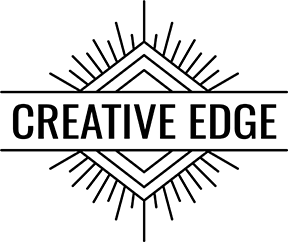Have you used Google voice search? Have you ever asked the question “How do I turn on voice search using Google“? If so then keep reading. If you are working in advertising or digital marketing then you know by now that voice search is the future of mobile search. For everyone else you may or may not know that voice search is the future, but know a little about it.
In this article, we want to get you up to speed on how Google voice search works, how to turn on voice search using Google settings from your mobile device, and why voice search is the future of mobile search.
- What is Voice Search?
- How Google voice search works
- How to turn on Google voice search
- Why voice search is the future of mobile search
- What is voice search?
Voice search is a feature that allows you to search for information by speaking into your device. This can be done on Google using the Google app or on certain devices, such as the iPhone, using Siri.
There are a few voice search assistants on the market today. Google, Siri, and Alexa to name a few, are all a form of AI or Artificial intelligence, but we are going to focus on Google Voice search in the article because this year the Google Assistant turns nine years old.

How does Google voice search work?
Voice search is a function on many devices that allow users to speak into their device and have it return results. This can be done through the Google app, which is available on both Android and iOS devices, as well as the Google Home product. It uses Google Assistant to return voice search results. How do I turn on voice search using Google settings?
Google Voice Search Settings
To access Google voice search on your mobile device open the Google app and go to Settings. Select Voice Search and make sure that the “Google App” option is checked. You can also toggle whether or not you want Google to speak back to you by selecting the “Respond to ‘ Hey Google’ with” option.
Google voice search settings quick guide
- Open a web browser and go to google.com.
- Sign in to your account that you want the voice search activated on if it is not already open on your mobile device or computer.
- In the upper-right corner, tap More settings.
- Under “Search” tap Voice.
- Ensure that On is showing next to Google Assistant, then turn the switch on or off for Let Google access my voice & speech activity. This will allow Google to access all of your activity since you turned on the computer or mobile device and use it to give more accurate voice search results.
- You can also turn on or off the following:
- Microphone: Tap this to see which apps have access to your microphone and to revoke microphone access for any app you no longer want to have access to.
- Notifications: By default, you will get a notification on your device when the Google Assistant responds to a voice search. You can disable these notifications here.
- Continued Conversation: This allows you to have multiple questions and answers with the Google Assistant without having to say “Hey Google” each time.
7. Tap Save.
How voice search is the future of mobile search
- There are many reasons why voice search is the future of mobile search here are some of the top reasons.
- Voice searches useless data.
- Voice searches typically return results faster than typing them into the search bar or mobile browser.
- You can ask more complicated questions, like How do you make chocolate chip cookies?
- It is easier, especially if you are driving and want to use voice commands to send messages on your phone or play music.
- We all get lazy sometimes and voice search allows us to keep going on with our lives while giving the command without having to type it into a mobile device or computer.
Why is voice search important?
There are a few reasons why voice search is so important. First, voice search is faster and easier than typing on a mobile device. Second, with the rise of smart home devices like Google Home and Amazon Echo, voice search will become even more important as users start to conduct more searches through their home devices. And third, voice search is becoming more accurate which means brands need to step up their game on the SERPs.
Why use voice search?
There are four main reasons you should consider using voice search when searching on your mobile phone.
- First, it is safer in a lot of ways, and more natural.
- Second, it is faster than typing in a mobile browser.
- Third, voice search is more convenient for people moving around or doing other tasks while they are searching for something online.
- And fourth, the accuracy of voice searches has gone up dramatically since Google has implemented the advanced machine learning models.
Is voice search the future of mobile search?
You bet it is. Voice search is not going away and although it has been around for a while now, voice search will become more accurate. The accuracy of voice searches is important to brands because people are starting to rely more on voice searches instead of typing in keywords into the mobile browser or Google bar. Brands that do not optimize their websites for voice search will be pushed further down on the SERPs.
The core of why voice searches are faster is due to the fact that fewer texts are involved. Voice search uses fewer data and also returns results faster than text or typing into the mobile browser because there is no need for all the keywords that take up so much screen space.
Voice searches are naturally safer than typing into a mobile browser or Google bar because you can keep your eyes on the road while driving, walking, etc. Also, voice searches are more convenient for people who are multi-tasking or for those who do not have time to type out their search queries.
We hope that after reading this article you will have a better understanding of Google Voice Search and the other mobile voice search applications out there. Make sure to check out some of our other articles as well.
Build your dream website SEO blog Today!
Sign up for a 15 min Free Consultation Call